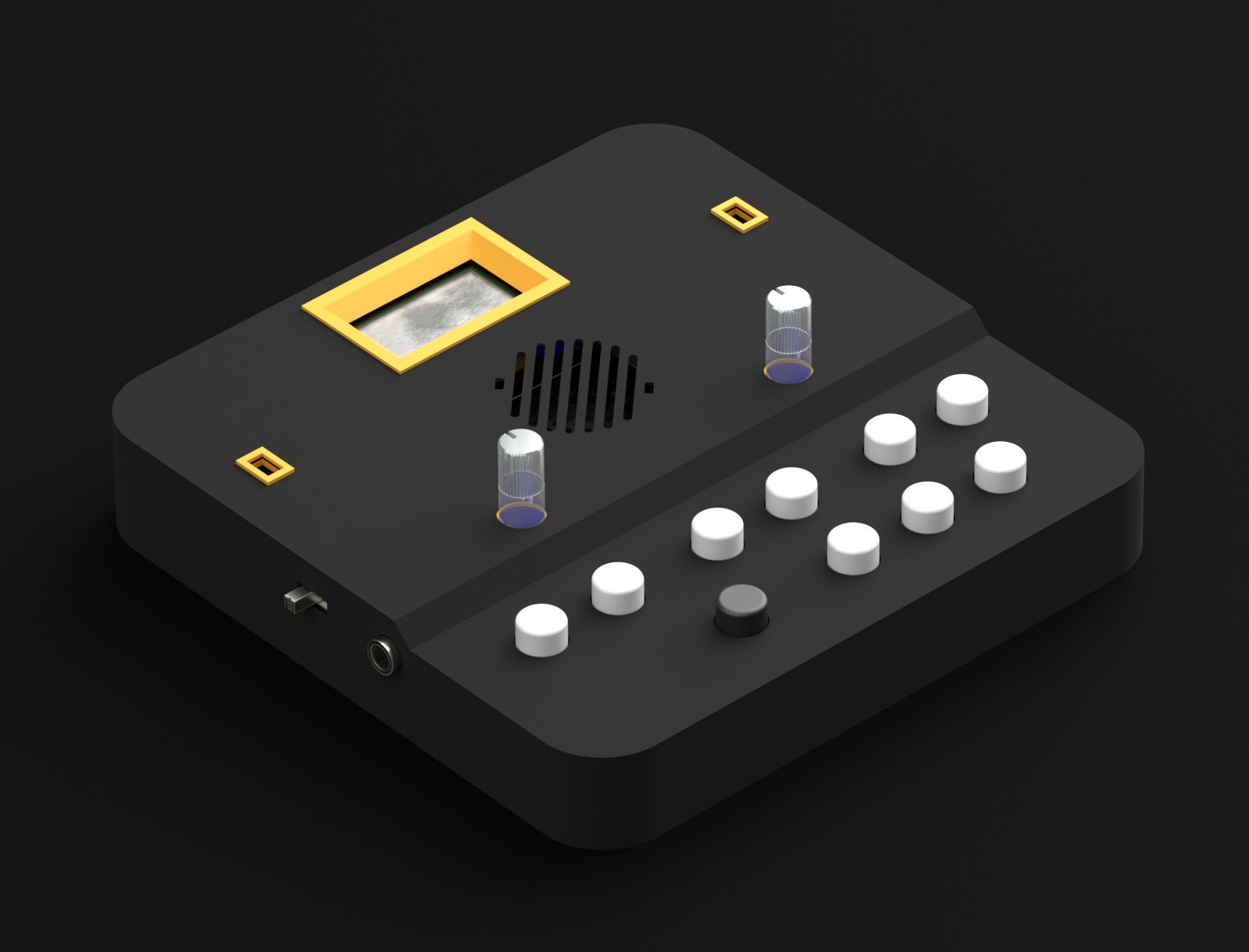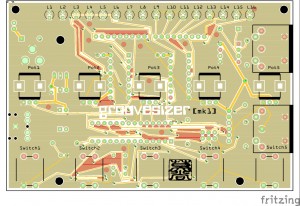Yes, while the manual is still a work in progress, you can now download the Attack! drum machine firmware for TB2 here .
Here’s a feature overview:
Here are the vital statistics:
– 6 voices
– 12-bit, 22kHz, stereo playback
– loads wav-files off SD card (NB: samples are truncated to the first 250ms only!)
– individual control per voice over pan, pitch, sample start/end, volume, bit reduction
– assign sample start, pitch, bit reduction and volume to velocity
– save and load kits on SD card
– 32 step sequence
– 8 sequences per bank
– save and load sequences on SD card
– live recording/overdubbing
– set 2 velocity levels per voice (normal and accent)
– supports flams (individual delay and decay settings per voice)
– automate sample start and pitch per voice
– MIDI in/out/sync
– bult-in grain effects