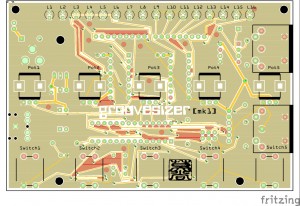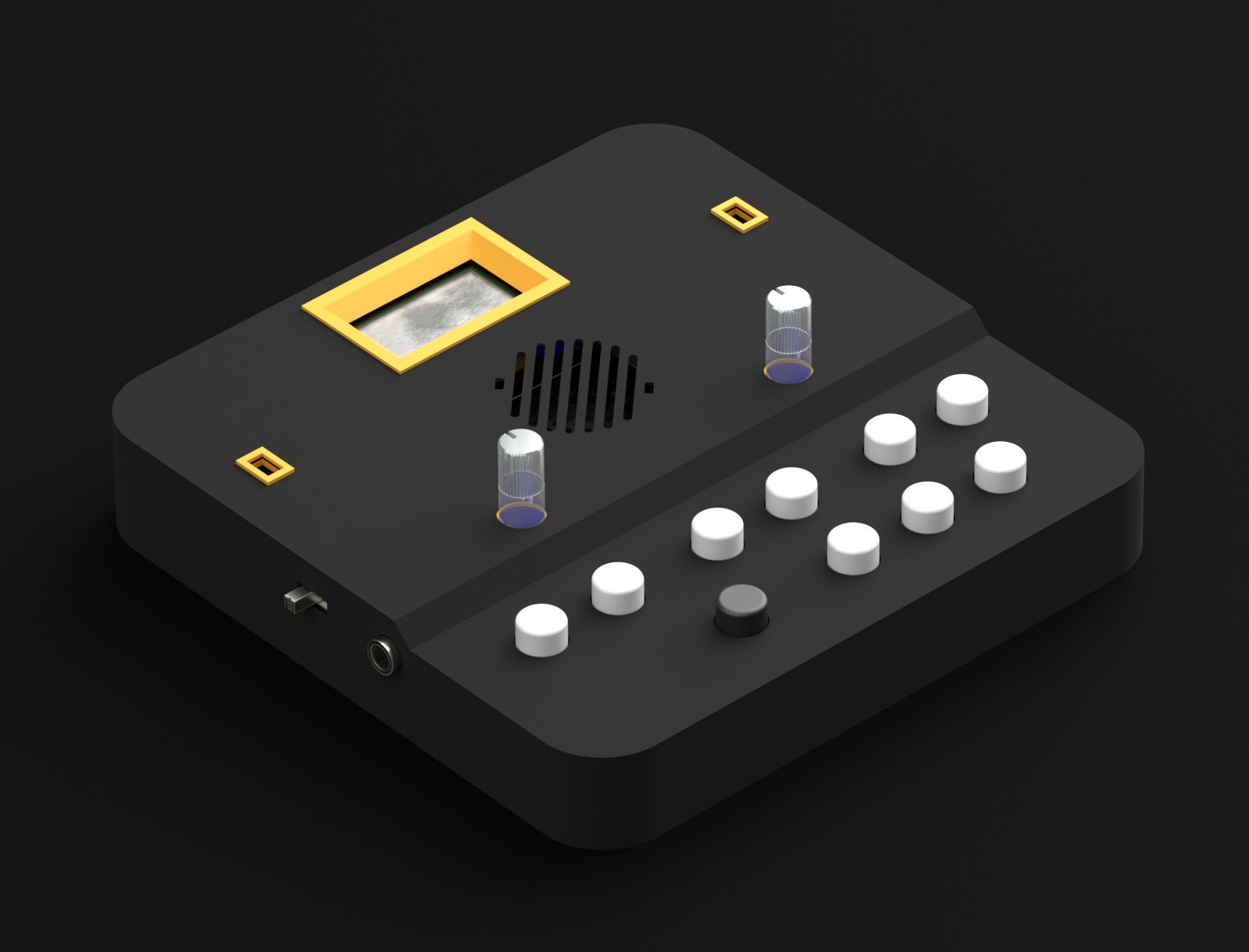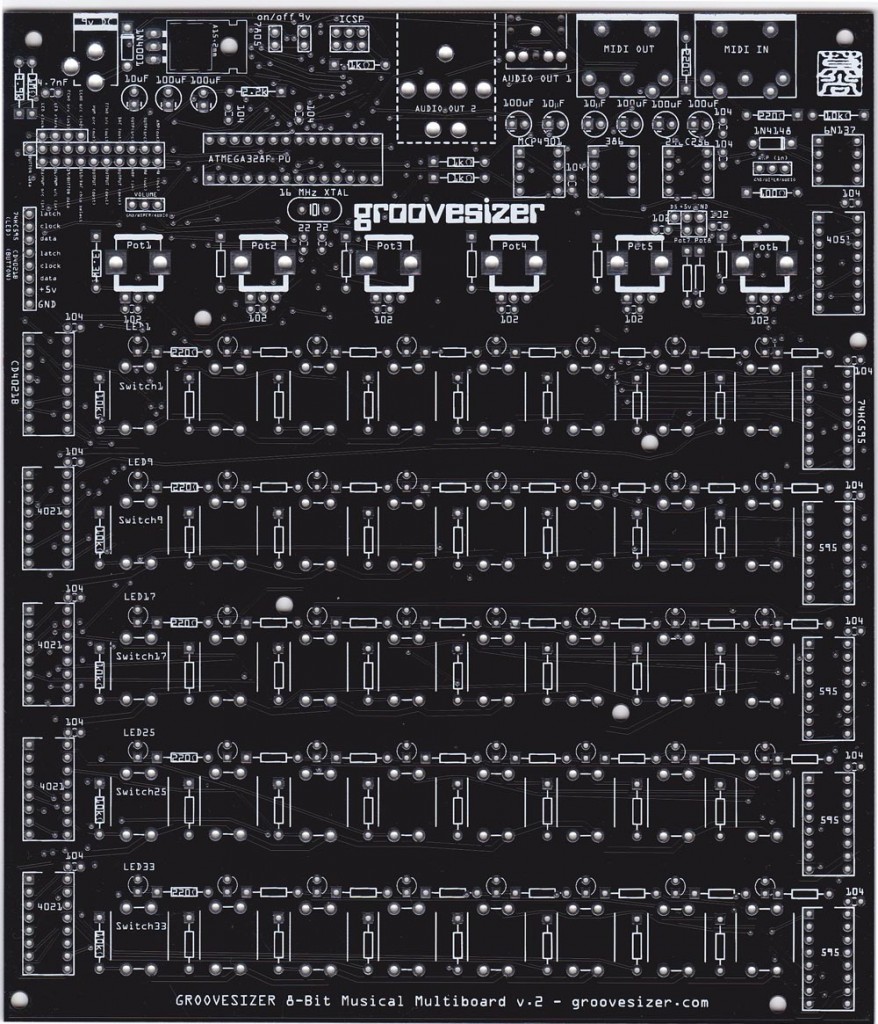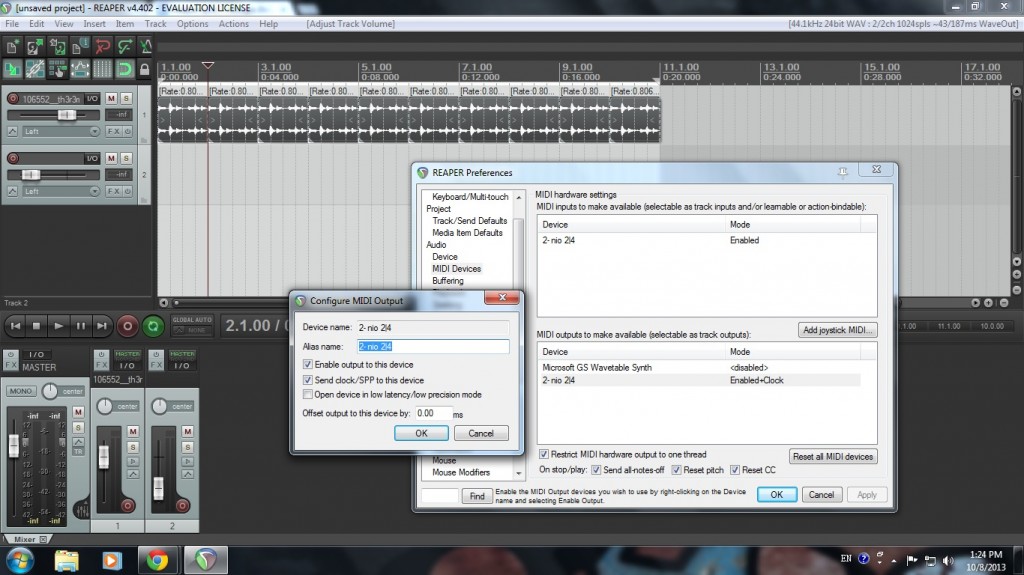The original Groovesizer mk1 is still getting quite a bit of attention, so I’ve decided to offer it in kit form, too. I wanted to keep it simple and as close to the original as possible, but at the same time I couldn’t resist improving on some of the shortcomings of the first design. I’ve added two shift registers so that now there is an LED for each of the 16 steps – with some pins to spare broken out on an expansion header). I’ve also added a MIDI input alongside the output, so that it can be played as a standalone instrument, or synced to external devices.
Some prototype boards are being fabbed as we speak. It should be a great beginners kit with a low parts count and price.