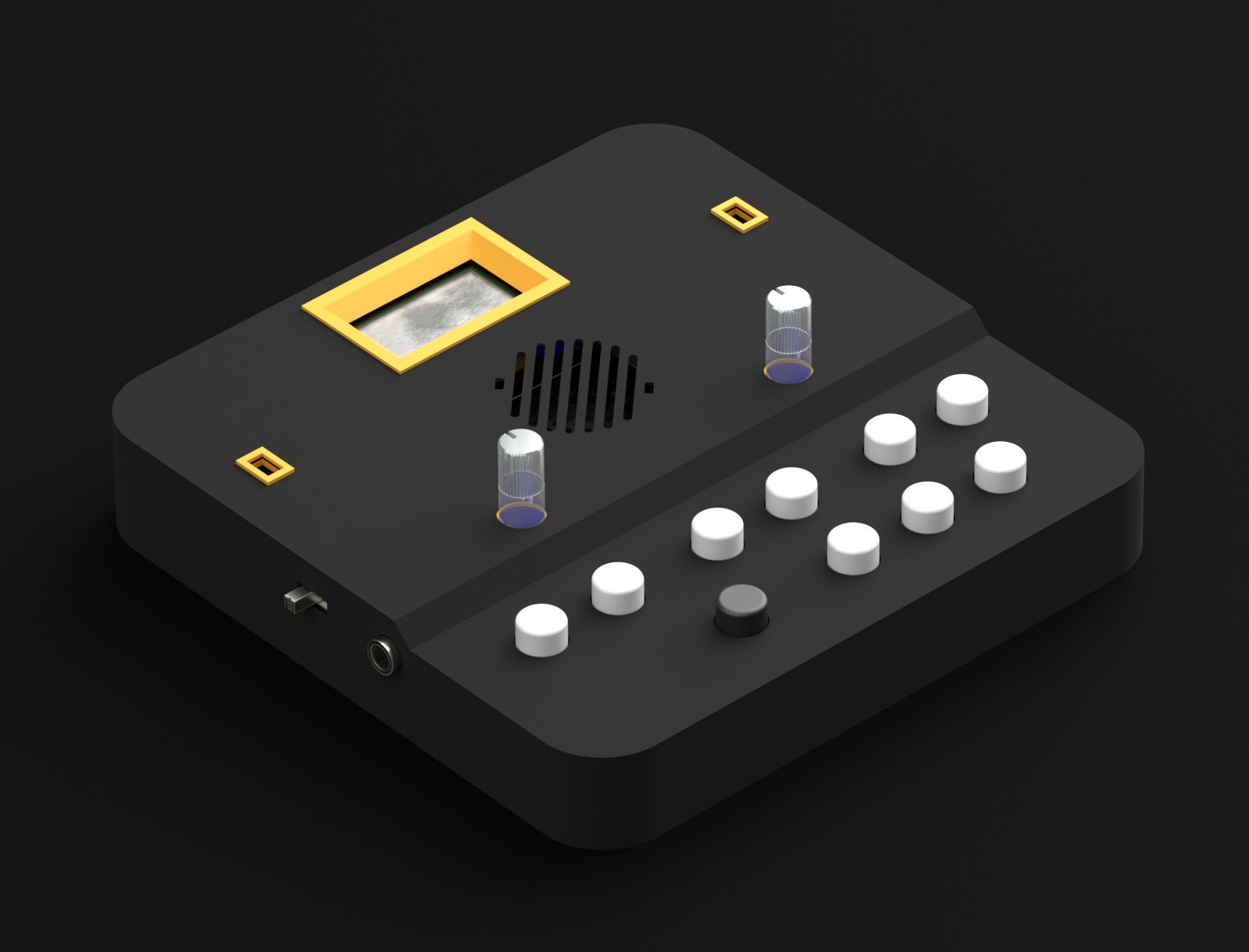Here’s a step-by-step guide for syncing the Groovesizer to Reaper.
-
download the drumloop at http://www.freesound.org/people/Th3R3m1x3d/sounds/106552/
-
create a new project in Reaper (File/New project)
-
import the drumloop (Insert/Media file)
-
in the track view, grab the right edge of the drumloop clip and use alt+drag to the start of bar2. this time-stretches the clip so it’s exactly a bar long
-
copy and paste multiple instances of the drumloop clip so you have a good long stretch of drums and loop the section for good measure
-
make sure you have a MIDI cable connected from your audio interface’s MIDI OUT to the Groovesizer’s MIDI IN
-
Go to Options/Preferences/MIDI devices
-
under “MIDI outputs to make available”, double-click your audio interface’s midi output
-
on the “Configure MIDI Output” window that pops up, select both “Enable output to this device” and “Senc clock/SPP to this device”
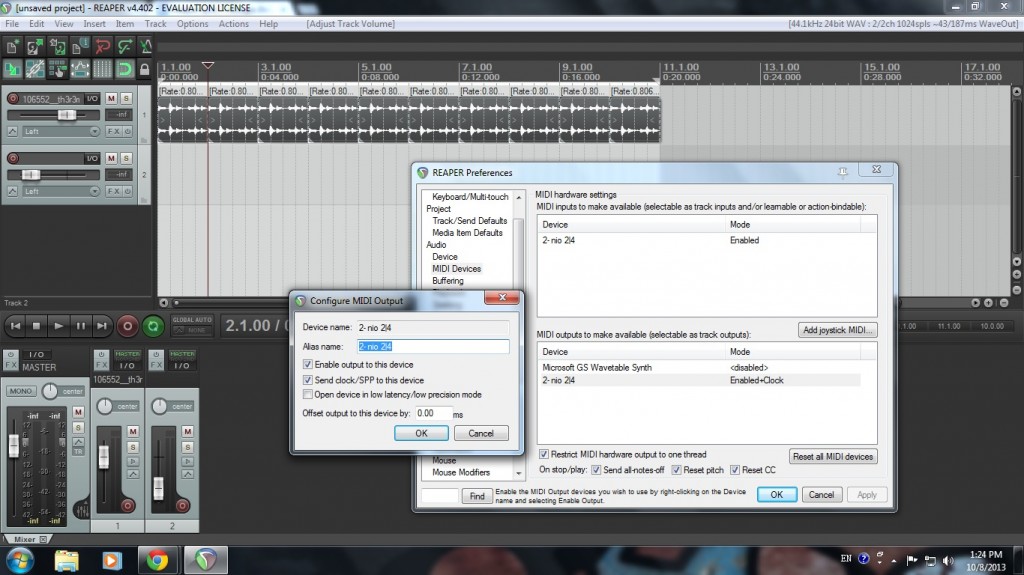
-
when you press play on Reaper now, the Groovesizer will follow along in sync
- the offset appears to be different every time, so you’ll have to ensure the Groovesizer’s first beat aligns with the first beat of the bar in Reaper manually by pressing F1 on the Groovesizer (see the video below). Once aligned, it will stay in perfect sync until you stop playback.