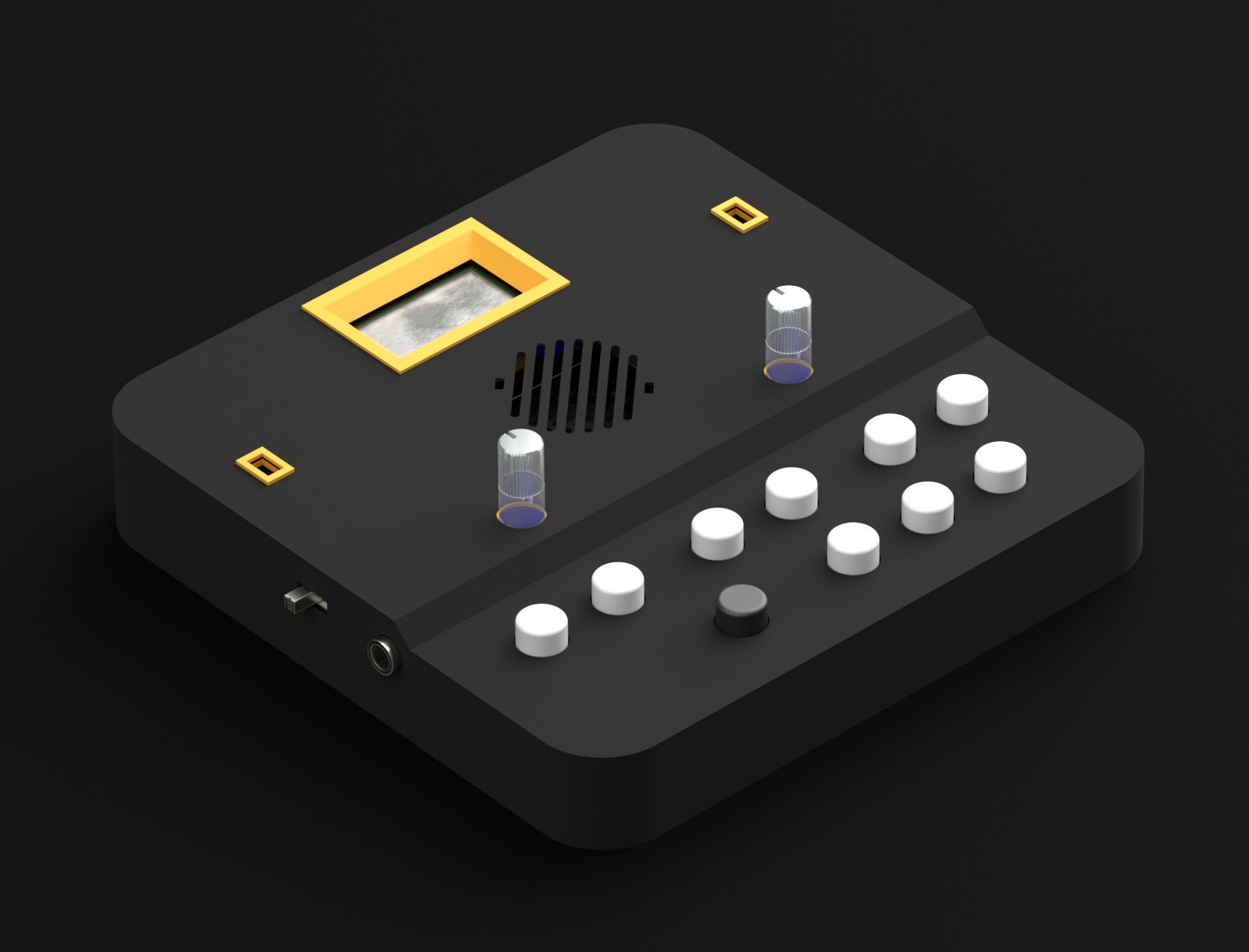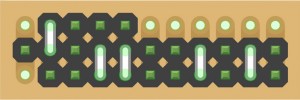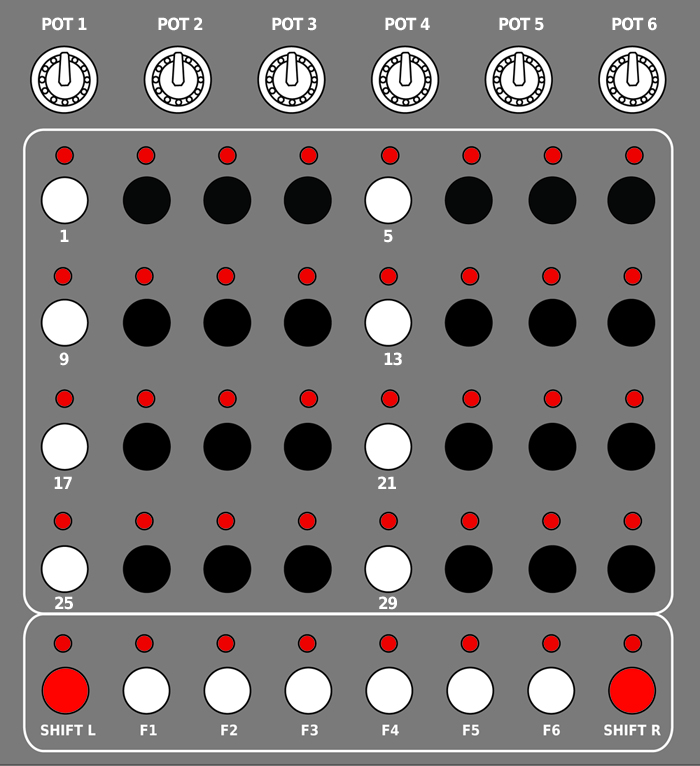The Bravo is a 4-voice drum machine with a 32-step sequencer.
With a sound engine derive from the Bleep Labs Bleep Drum, the Bravo features 4 drum voices (kick, snare, hat, crash) with adjustable volume for each of the voices. The pitch of the hat and crash voices is adjustable and automatable. There are 56 locations for saving user patterns.
Firmware
Want to look at the firmware code or change it? Be our guest! You’ll need the Arduino IDE to edit, compile and upload the firmware.
Download the current firmware: Groovesizer_Bravo_026
See the bottom of this page for the changelog.
Libraries
To compile the firmware, you will need the following libraries installed:
Download the above library files and keep them zipped. To install them from the Arduino IDE, use Sketch/Import Library/Add Library. For more detailed instructions, see this guide.
Jumpers
The Bravo firmware uses the same jumper configuration as the Alpha firmware:
Custom sounds
To replace the drum samples with your own, follow this guide. Keep in mind that the Bravo has even less space for samples than the Bleep Drum, so keep those samples short!
NOTE: the Bleep Drum code is remixed under a Creative Commons Attribution-ShareAlike 3.0 license. The Groovesizer code is released under the same license.
All set?
The Groovesizer Bravo has three operating modes: Live Mode, Edit Mode, and Trigger Mode. Toggle between Edit Mode and Trigger Mode modes with Shift L.
LIVE MODE (Switch on with Shift R held)
Live Mode bypasses all the sequencing features, and allows the Bravo to be played by hand. The button assignment is as follows:
- Kick – assigned to buttons in the 1st and 5th column
- Snare – assigned to buttons in the 2nd and 6th column
- Hat – assigned to buttons in the 3rd and 7th column. The pitch of the sound corresponds to the vertical position of the button with the lowest pitch assigned to Button 3 and the highest pitch assigned to Button 31.
- Crash – assigned to buttons in the 4th and 8th column. The pitch of the sound corresponds to the vertical position of the button with the lowest pitch assigned to Button 4 and the highest pitch assigned to Button 32.
EDIT MODE (Shift L is not lit):
On first turning on (with no buttons held), the Bravo will briefly display the installed firmware version, and you’ll be in Edit Mode.
Pot Behavior
- Pot 1 – Pitch: hat voice.
- Pot 1 + Shift R – With Shift R held, record pitch automation for the hat voice (resolution is one value per step). Be sure to stop moving the pot before releasing Shift R, as moving the pot again cancels automation playback.
- Pot 2 – Pitch: crash voice.
- Pot 2 + Shift R – Record pitch automation for the crash voice.
- Pot 3 – Distortion. Sets the level of XOR distortion.
- Pot 4 – Level. Sets the volume of the currently selected voice.
- Pot 5 – Swing. Sets the swing amount (range 0 – 7).
- Pot 6 – Tempo. Sets the tempo (range 40 bpm to 255).
- Pot 6 + Shift R – Trigger channel. Sets the MIDI channel on which pattern change messages are sent. Setting “0” stops trigger messages from being sent.
Button Behavior
- Add/Remove a step (Button 1 – 32) – Press any button from 1 – 32 to add a step for the currently selected voice. Pressing an active step again removes the step.
- Voice Select (F1 – F4) – Select the current voice:
- kick (F1)
- snare (F2)
- hat (F3)
- crash (F4)
- Stop / Start (F1) – If the kick voice is already selected, pressing F1 again toggles the sequencer playback on and off. Stopping the sequencer also rewinds it to the first step. While the sequencer is running MIDI clock is transmitted at 24 ppq (pulses per quarter), allowing other devices to be synced to the Bravo.
- Nudge tempo – slower (F5) – For each press of F5 the tempo is lowered by 1 bpm. The current bpm will be displayed. (When displaying numeric values, values over 99 are indicated with the LED for Shift L lit. Values over 199 are indicated with the LEDs for both Shift L and Step 25 lit. )
- Nudge tempo – faster (F6) – For each press of F6 the tempo is increased by 1 bpm.
- Clear All (Shift L & Shift R) – Hold Shift L and press Shift R to clear a pattern completely.
- Escape (Shift R) – Occasionally when changing the tempo with Pot 6, the current setting can fall between two values, preventing the Bravo from returning to the current step display (this is more likely to occur on V1 hardware). Press and hold Shift R to make it come to its senses.
TRIGGER MODE (Shift L is lit – Toggle with Shift L):
Pot Behavior
Pot behavior in Trigger Mode is identical to that of Edit Mode.
Button Behavior
- Trigger Page (Shift L & F1 or F 2 ) – Select a trigger page by holding Shift L and pressing F1 or F2. Pages 1 has 32 save locations, but on page 2 only the first 24 locations are available (on the top three rows of buttons).
- Pattern Recall (Button 1 – 32) – The buttons from 1 – 32 represent pattern save locations (the 4th row on page 2 excluded – see above). If a pattern is stored in a location its LED will be lit. Cue a pattern to play next by pressing its button. The currently playing pattern will be indicated by with slow blink. The pattern cued to play next is indicated with a fast blink. Pattern selection is quantized to the closest bar – it means the pattern will only change once step 1 or step 17 is reached.
- Pattern Save (Long-press button 1 – 32) – Long-press a location to store the current pattern there. If the location is not currently occupied, the pattern will be stored immediately. Once step 1 or 17 is reached (pattern recall is quantized to the closest bar), the location will start to slow-blink to indicated that it is currently playing. If the location is already in use (ie. a pattern is already stored there), the location will fast-blink to indicate that it’s waiting for confirmation. Press the location again to overwrite the pattern stored there with the current pattern. Press any other button to cancel the save request.
- Clear Save Location (Shift L & button 1 -32) – To clear a save location and permanently delete the pattern stored there, hold Shift L and press the location. It will fast blink to show it’s waiting for confirmation. Press the location again (no shift) to confirm, or anything else to cancel.
- Step Repeat (F1) – The current step will be repeated as long as F1 is held down. When F1 is released, the playback position will jump to the true step.
- Mute Voice (F3 – F6) – Press F3 – F6 to mute playback of a voice. If the voice’s LED is lit, it means its currently active/unmuted.
- kick (F3)
- snare (F4)
- hat (F5)
- crash(F6)
Noise Mode
Hold Shift L when powering on the Bravo to enter Noise Mode.
Live Mode
Hold Shift R when powering on the Bravo to enter Live Mode. In Live Mode, the drum sounds are playable from the front panel buttons.
Here’s a feature overview of the Bravo firmware.
Changelog
V113 2015-03-08 Groovesizer_Bravo_026
- updated for compatibility Arduino IDE 1.6.0
- updated for compatibility with Arduino MIDI Library v4.2
V112 2014-10-10 Groovesizer_Bravo_025